Deploy a Python Server with Flask on Windows Apache Server
Recently I programmed a TLS/SSL checker web app - which checks which tls protocol a website is using and also gives a list of SSL vulnerablities the website is prone to. I programmed this script in python using flask framework and now I wanted to deploy it to the server. But little did I know that deploying or setting up a python server with flask can be tricky especially on a apache server.
So, these are my learnings and some useful links - you can read them so that you can finish deploying a python server on Windows apache faster than me ! :)
Prerequisites:
- Python - can be downloaded from https://www.python.org/downloads/
- Flask - can be installed by typing the following command in cmd
pip install flask - WfastCGI module - installed by typing the following command in cmd
pip install wfastcgi
- Deploying using Windows IIS Server:
-
I have used this link to install until step IV with some changes. CGI module will be found in
Server Roles > Web Server(IIS) > Web Server > Application Development > CGI(If not found at the exact location as given in article) article link -
If after all steps – if you get internal server error when you access the website url - you can refer these steps: reference Error an unknown FastCGI error occurred
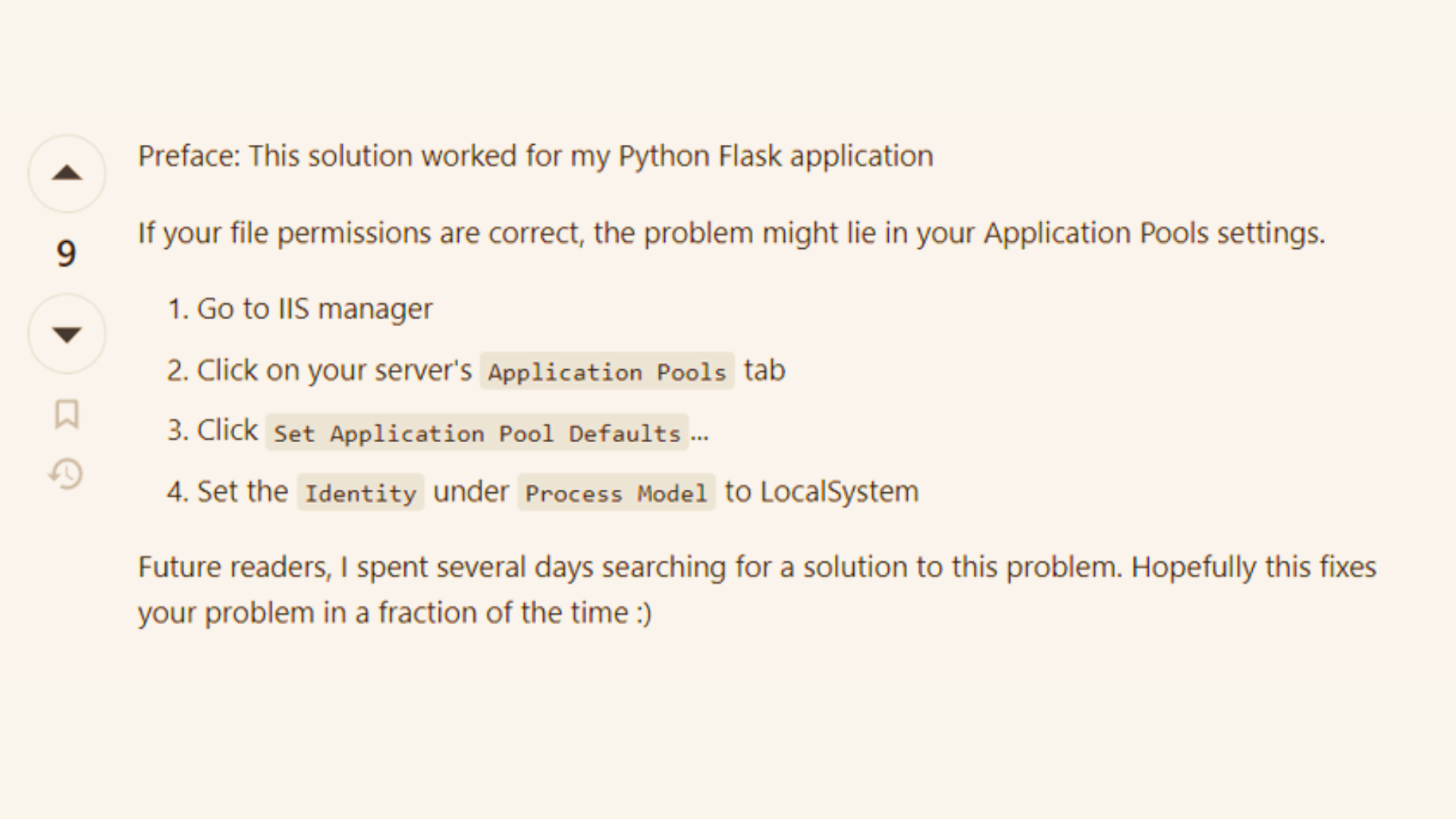
-
To deploy it on port 4000:
- Go to IIS Manager
- In sites dropdown select the TLS checker website
- Select Edit site>Bindings
- Select
https > edit > - Enter port 4000
- Add hostname
- You may have to open the port 4000 in inbound firewall rules
- Deploying using WAMP Server :
- This article is very apt but I might go into more details about this installation in coming weeks. https://thilinamad.medium.com/flask-app-deployment-in-windows-apache-server-mod-wsgi-82e1cfeeb2ed
Thank - You for reading !
Avani