Debugging 101 - Love Your Bugs
Errors and bugs are a necessary evil in any software developement field, and learning the art of debugging is a very vital step if you want to:
- Improve your developer productivity
- Write reliable code
In this article I have tried to document all the debugging methods that I learnt while working on my projects.
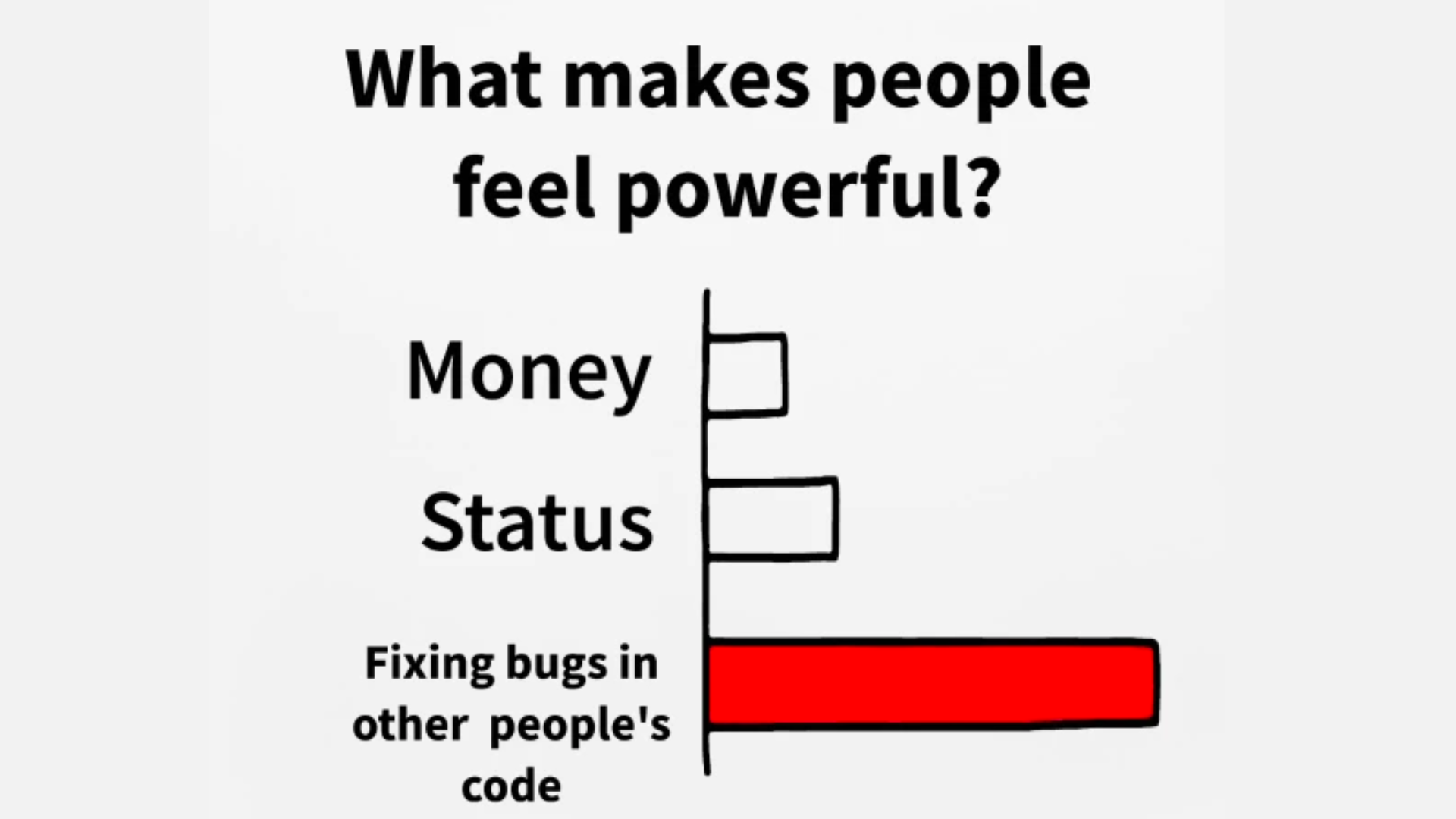
Whenever you encounter a bug in any of your code/installation it is always helpful to remember the following things:
- The error happens for a logical reason - its never magic
- Be confident that you can fix it
- Being stuck is temporary
Now that you have these 3 things in your toolkit let us proceed for some debugging steps so that you can feel your inherent superpower. :)
Step 1: Read error message carefully
Error messages usually contain a lot of information about what went wrong. But they sometimes can be very large and overwhelming to read. You can use these tricks to extract the necessary information from them:
- Start fixing the first error message in case of multiple error messages. Fixing the first one often fixes the remaining errors
- Search if any solution is available on the internet for the error
Step 2: Brainstorm possible reasons for the error
Now here I won’t be able to give exact reasons but some examples may include:
- Is there something wrong with the server?
- Am I using correct package version?
- Have I followed all the instructions?(In case of errors in installations)
After finding possible reasons try to narrow it down to the most possible reason, also draw a diagram of the process if possible
Step 3: Investigate
- Read the documentation (Important)
- Add lots of print statements
- Use a debugger
- Look at logs
A meme that highlights the importance of reading the docs:
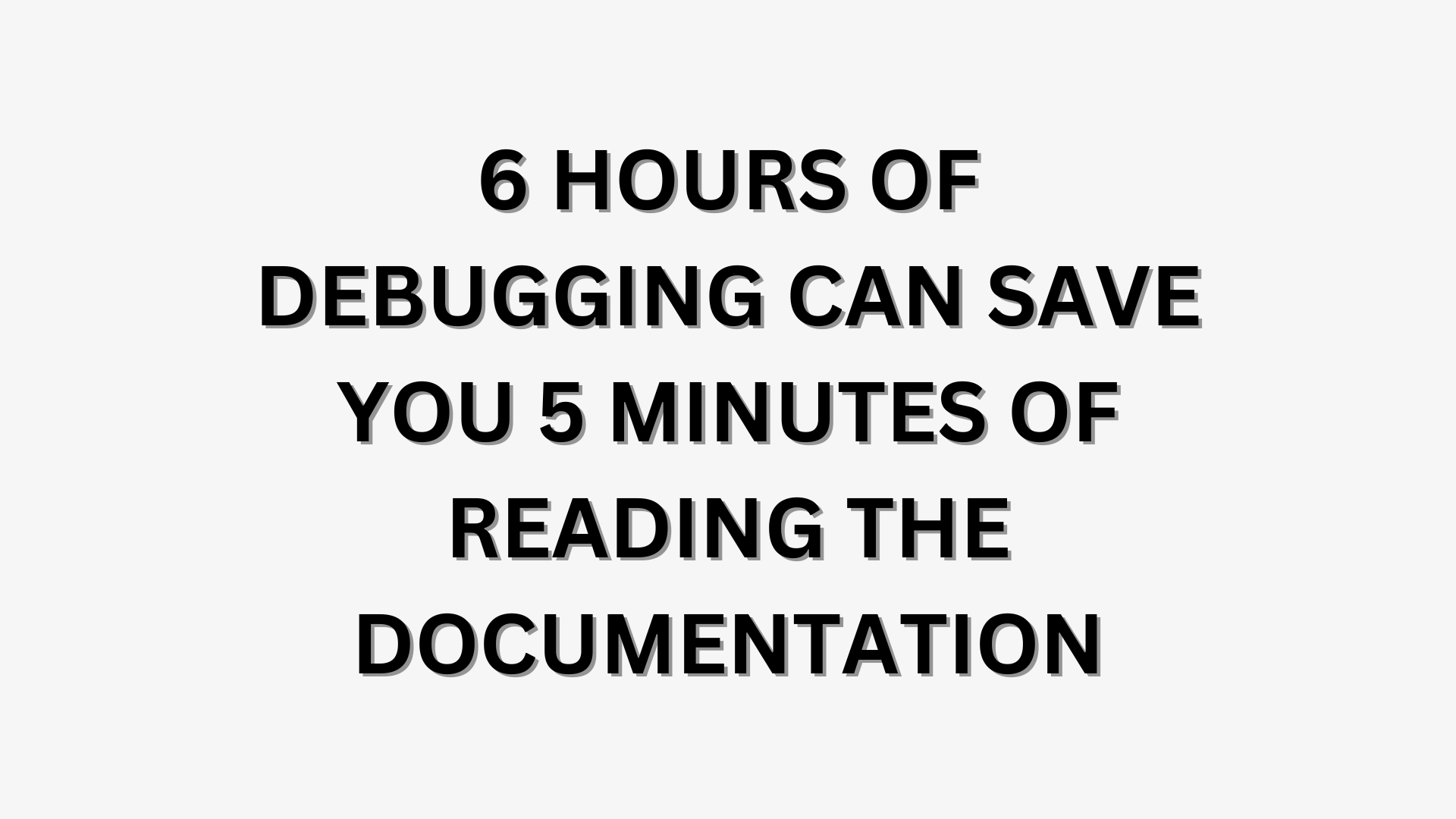
Step 4: Make complex things simple
- Fix one problem at a time
- Write clean code
- Reduce randomness
- Shorten your feedback/output loop (when you need to run the code many times)
Step 5: This also helps
- Take a break
- Ask a friend
- Explain the error/bug out loud
- Finding tools that make debugging easier - eg. debuggers, profilers, tracers, fuzzers, etc
Step 6: After fixing the bug
- Celebrate - dance a little
- Tell somebody what you learnt - that way you won’t forget it
- Document your bug
Debugging can be an interesting adventure.
I would like to end this article by quoting Edsger Dijkstra:
” Program testing can be used to show the presence of bugs, but never to show their absence! “